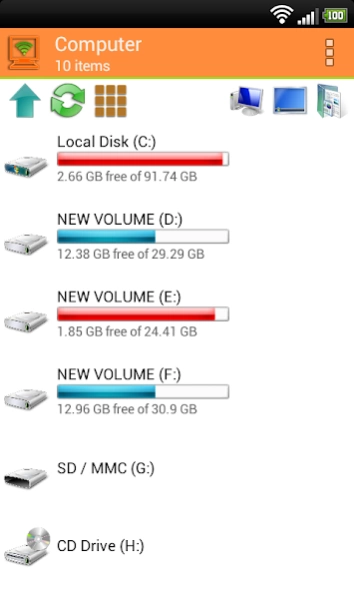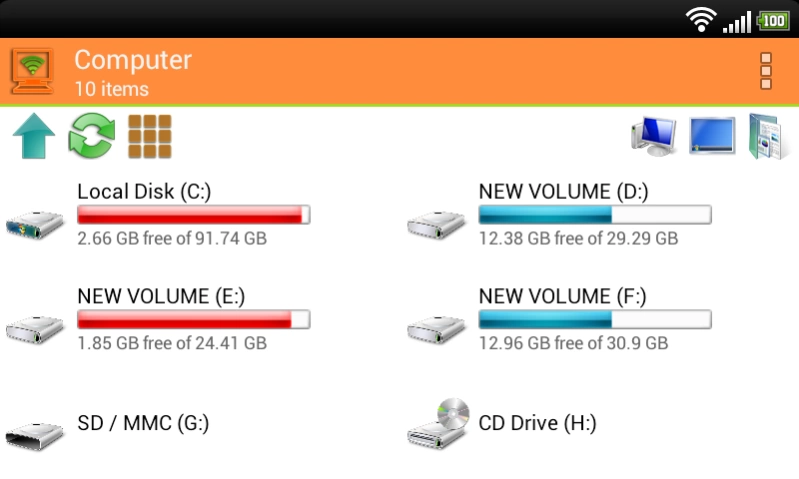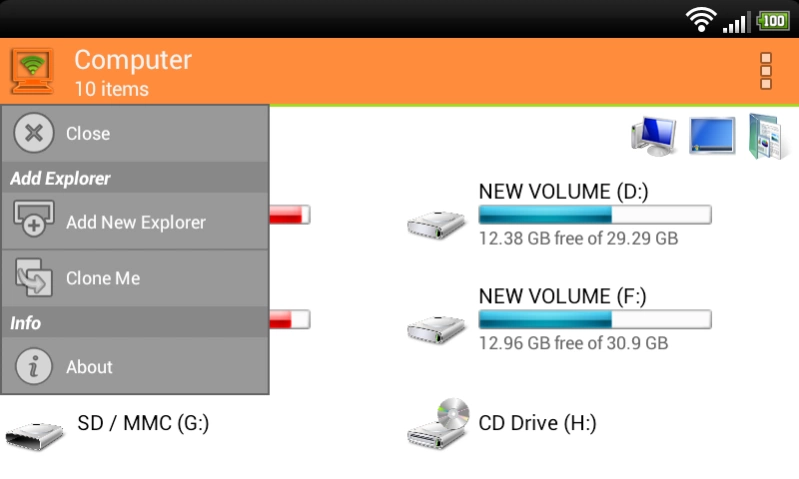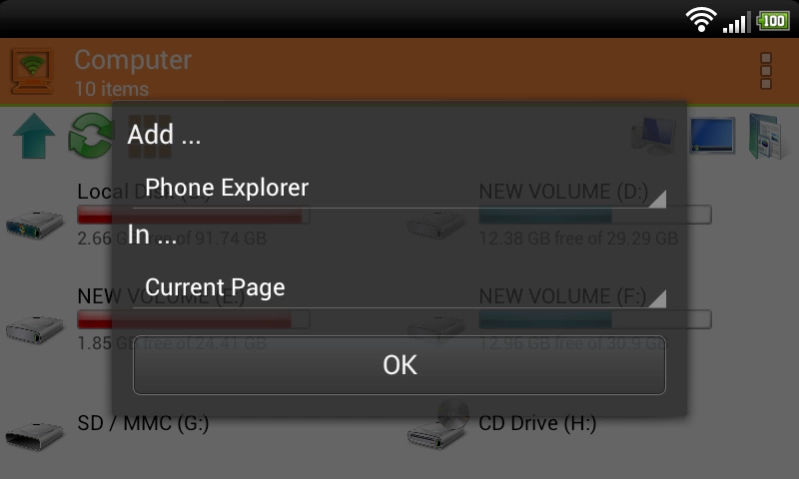WiFi PC File Explorer 1.5.26
Free Version
Publisher Description
WiFi PC File Explorer - Control your computer's files remotely
Looking for a high speed access to all the files on your computer/laptop from your phone without having a cable connection?
Look no further, download WiFi PC File Explorer from Google Play for free. Spend only two minutes to tune up the app and you are ready to browse, download or stream anything from your PC, relaxing on the bed or even from another room.
WiFi PC File Explorer itself has a built-in advanced file manager 'Phone Explorer'. So with WiFi PC File Explorer, you are ready to manage your files in your computer as well as your android device.
** WiFi PC File Explorer currenly works with Windows PCs only **
Check out some outstanding features of the WiFi PC File Explorer:
• Fast & Safe File Transfer(Checksum).
• Audio, Video and Image Streaming.
• Watch video without complete download. (Use MX player. mp4 and .flv formats are best in streaming)
• Listen songs on fly.
• Browse images with built-in gallery.
• Modern style browsing.
• Direct install any APK from Computer with 2 clicks
• Supports Thumbnails.
• Image (.png, .gif, .jpg, .jpeg, .bmp)
• Video (.mpeg, .mpg, .3gp, .flv, .avi, .mp4, .m4v, .mkv, .wmv, .webm)
• Audio (.mp3)
• Connect to multiple Computers in same time.
• Multiple explorers in one Screen/Page.
• Supports drag drop (Works from Android 1.6), move, copy, rename, delete, upload, download and stream functions.
All this and much much more!!!
Facebook : http://www.facebook.com/Blackcaret
GooglePlus : https://www.google.com/+BlackcaretGPlus/posts
About WiFi PC File Explorer
WiFi PC File Explorer is a free app for Android published in the PIMS & Calendars list of apps, part of Business.
The company that develops WiFi PC File Explorer is Blackcaret. The latest version released by its developer is 1.5.26.
To install WiFi PC File Explorer on your Android device, just click the green Continue To App button above to start the installation process. The app is listed on our website since 2016-11-25 and was downloaded 1,036 times. We have already checked if the download link is safe, however for your own protection we recommend that you scan the downloaded app with your antivirus. Your antivirus may detect the WiFi PC File Explorer as malware as malware if the download link to x.WifiPCFileExplorerFree is broken.
How to install WiFi PC File Explorer on your Android device:
- Click on the Continue To App button on our website. This will redirect you to Google Play.
- Once the WiFi PC File Explorer is shown in the Google Play listing of your Android device, you can start its download and installation. Tap on the Install button located below the search bar and to the right of the app icon.
- A pop-up window with the permissions required by WiFi PC File Explorer will be shown. Click on Accept to continue the process.
- WiFi PC File Explorer will be downloaded onto your device, displaying a progress. Once the download completes, the installation will start and you'll get a notification after the installation is finished.